End of Year Report and Portfolio
Dear Parents and Carers
As we approach the end of the year, here are a few warm reminders and friendly administrative tips to make sure everything runs smoothly.
E-Portfolios
If you haven’t already downloaded and saved your child’s e-portfolio, please do so before the end of term. Your login access will be suspended by August. This e-portfolio contains your child’s photos and work from this year and is a wonderful memento of all their achievements, both developmentally and academically. Please follow the steps below to access your child’s e-portfolio:
- Log on to our virtual learning hub https://hshub.hillside.edu.hk/. The login button is on the top right corner. It is a different set of login details from your Gateway account. If you forgot your login details, please use the “forgotten username or password” function. VLE will send you an email for resetting password shortly.
- Click on your child’s portfolio, under ‘Portfolio’ on the top menu bar.
- On the right-hand side under the heading: “Hillside Kindergarten Portfolio 2017-18”. You should see a ‘document symbol’ (Please see Screenshot 1 below)
- Click on the document symbol and your child’s portfolio should download automatically to your computer, and then you can save it as a PDF.
- Don’t forget to also click on ‘Children’ on the top menu bar to visit your child’s class blogs. This is not downloadable.
- For any individual PDF files, you should find a ‘download’ button on the button left to download and save to your computer. (Please see Screenshot 2 below)
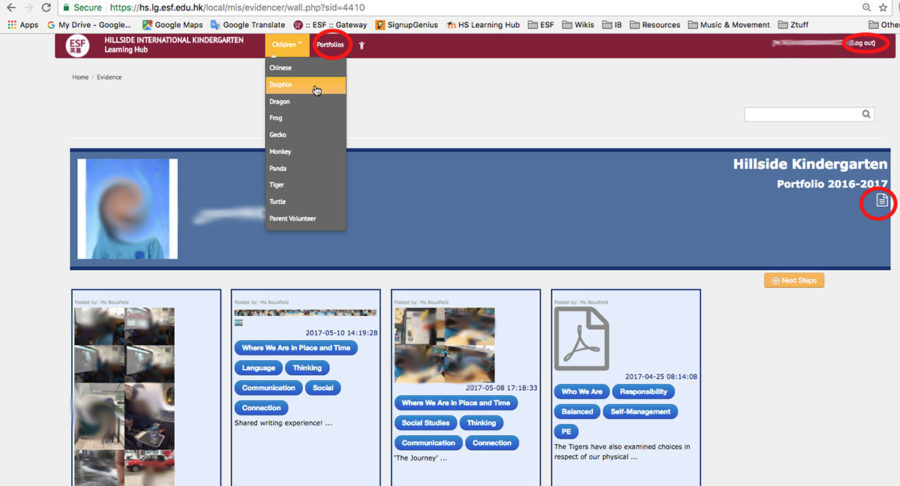
Screenshot 1
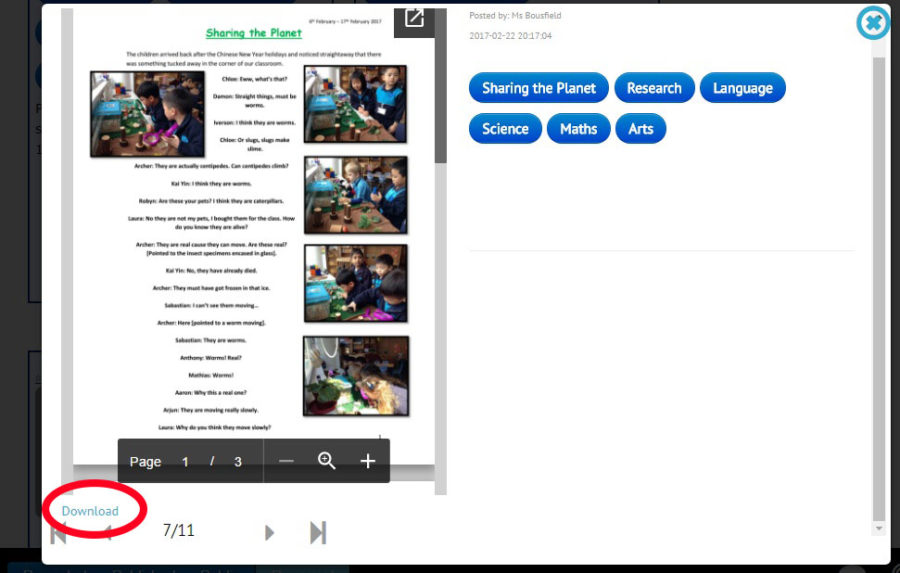
Screenshot2
Reports
The latest Unit of Inquiry report (for both K1 and K2) will be available for parents to access on Gateway by Friday. To access your child’s report:
- Please log into Gateway https://hs.tg.esf.edu.hk to access your child’s report. If you forgot your login details please use the “forgot password or login name” function. Gateway will send you an email for resetting password shortly.
- Once you’ve logged in, select ‘ARR Report‘ on the main screen. (Please see Screenshot 3 below)
- Select the relevant report template “End of Year Report” or the complete “Full Year Report”. This will create a PDF file that you can save as a soft copy or print out if you wish. If you have more than one child, select the appropriate child in the top left corner.

Screenshot3
Please contact the office on admissions@hillside.edu.hk if you have any difficulties accessing these platforms.
Thank you all again for a wonderful year and for all your support.
Wishing you all a wonderful summer holiday!
Kind regards
ESF Hillside Team