Latest Unit Reports
The latest Unit of Inquiry report (for both K1 and K2) is now available for parents to access on Gateway. Please log into Gateway https://hs.tg.esf.edu.hk to access your child’s report. If you forgot your password or login name, please use the “forgot password or login name” function. Gateway will send you an email for resetting password shortly.
Once you’ve logged in, on the menu bar at the top left you should see ARR. Click on it then choose ‘ARR Report’.
Select the relevant school year “16/17” and report template “Unit Report – March 2017”. If you have more than one child at the school select the appropriate child then click on “Generate Report”. This will create a PDF file that you can save as a soft copy or print out if you wish.
Please contact admissions@hs.esf.org.hk if you have any trouble accessing your child’s report.